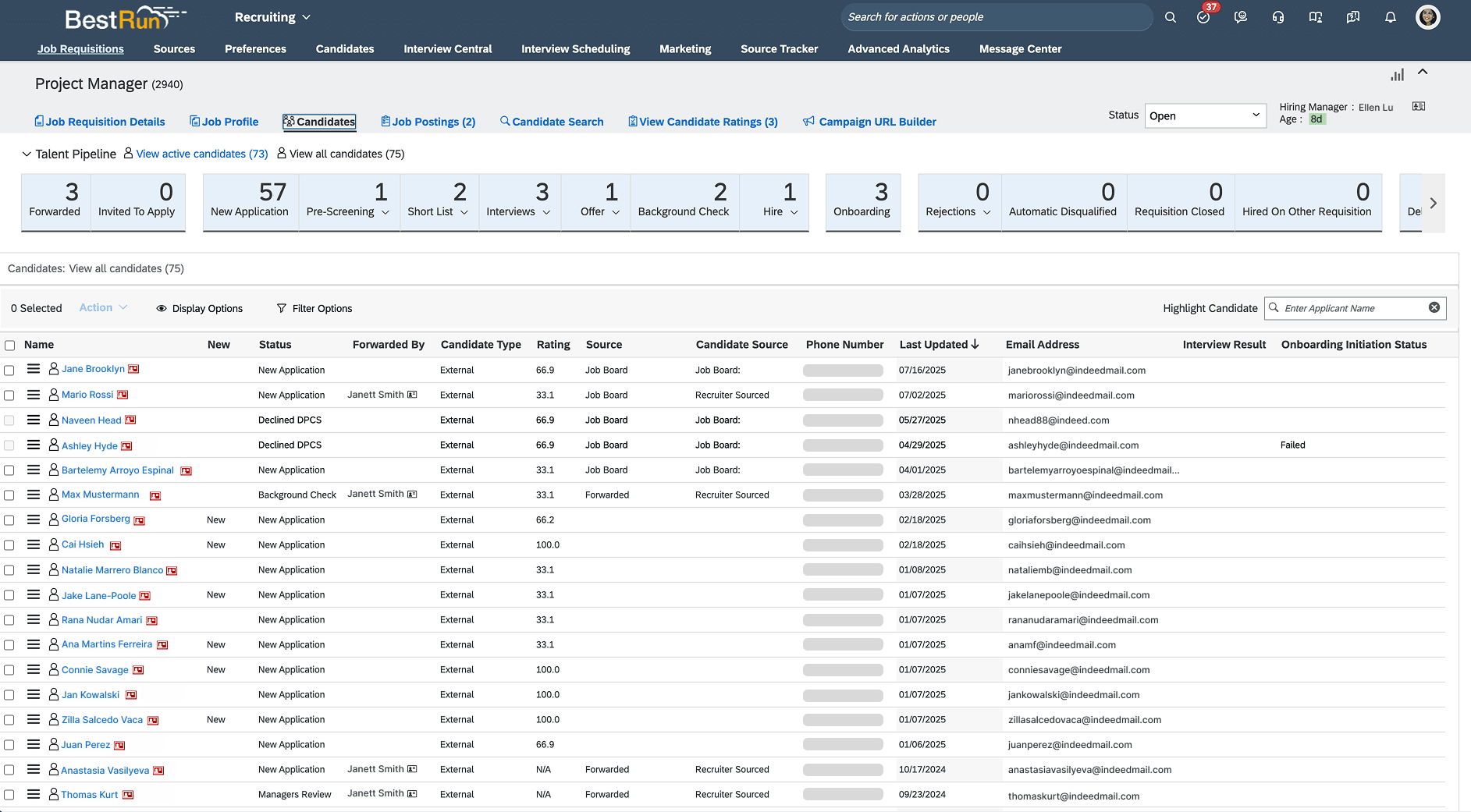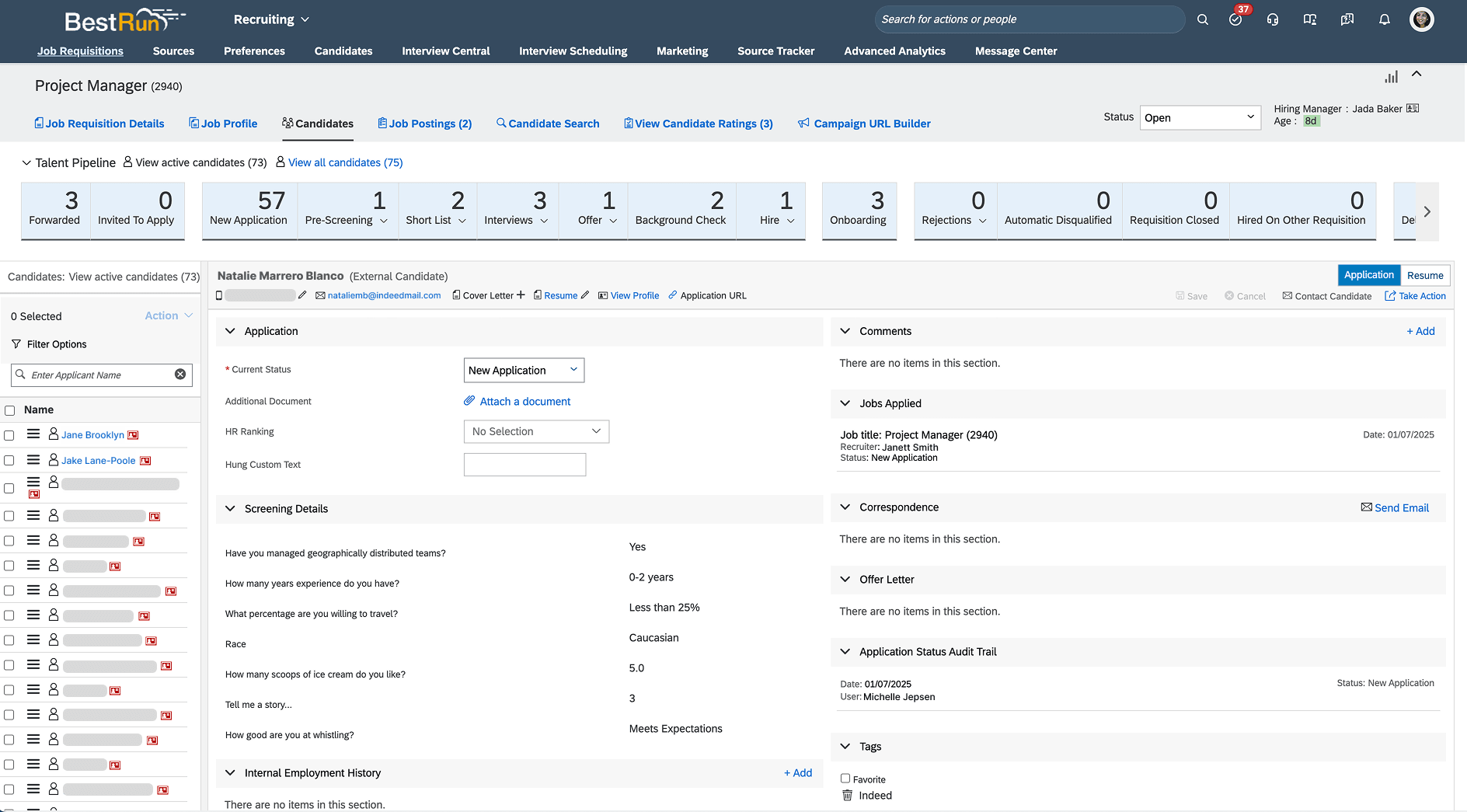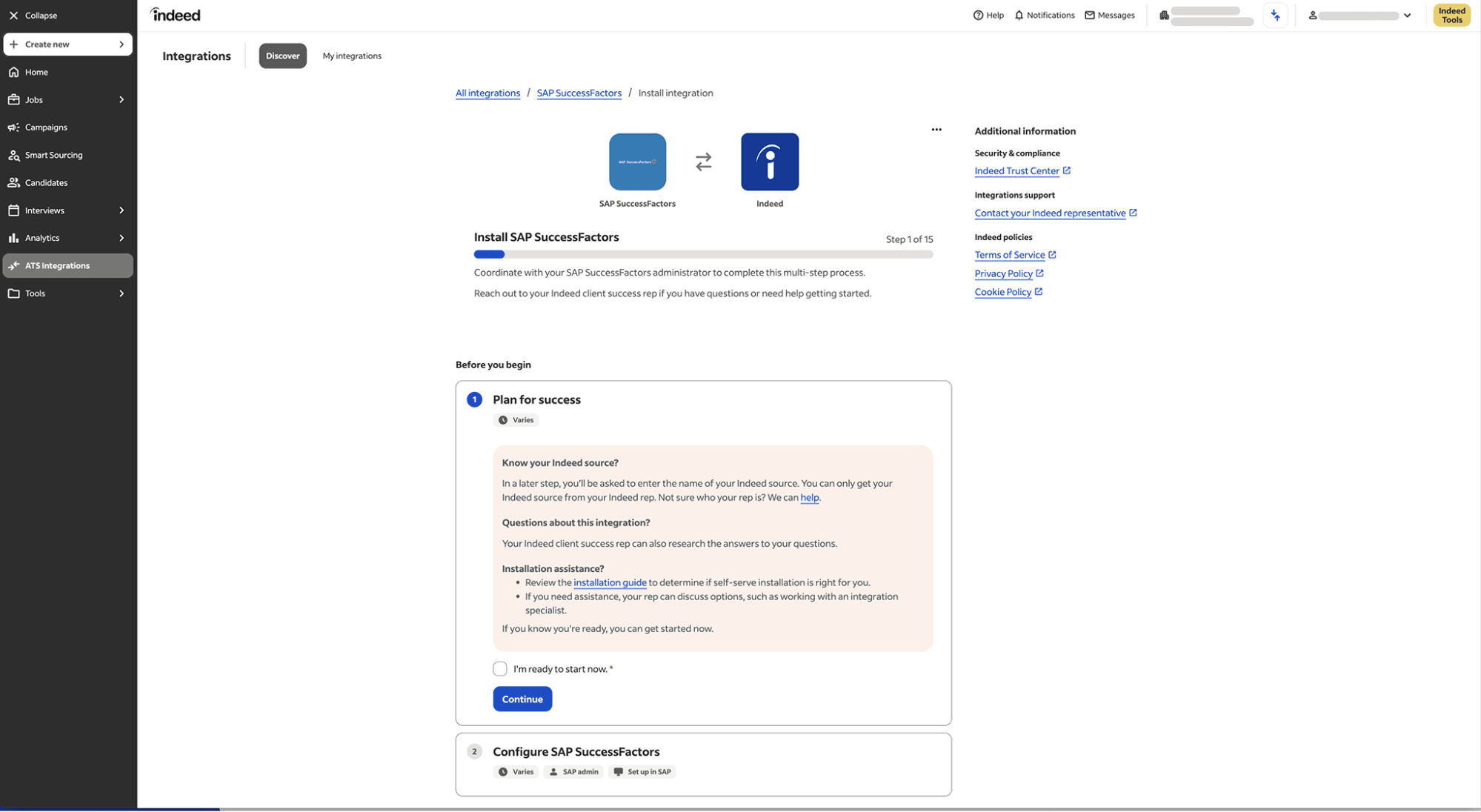Job Description Best Practices
Optimize your new and existing job descriptions to reach more candidates
Get the Guide
What is the ATS Sync for SAP?
ATS Sync for SAP connects your SAP SuccessFactors system with Indeed, so jobs, applications and disposition updates move automatically between the two platforms. Instead of re-entering information, the integration keeps everything in sync for you.
A key part of this integration is Indeed Apply, a candidate-friendly application process that allows job seekers to apply directly on Indeed using their Indeed resume. With Indeed Apply, applications flow into SAP SuccessFactors along with screener question responses and Equal Employment Opportunity (EEO) and other region-based employment questions.
By incorporating Indeed Apply into your SAP SuccessFactors jobs, you can capture the candidate details you need while offering a consistent experience across both platforms.
How does Indeed’s ATS Sync for SAP work?
With ATS Sync for SAP, jobs and candidate data flow automatically between SAP SuccessFactors and Indeed.
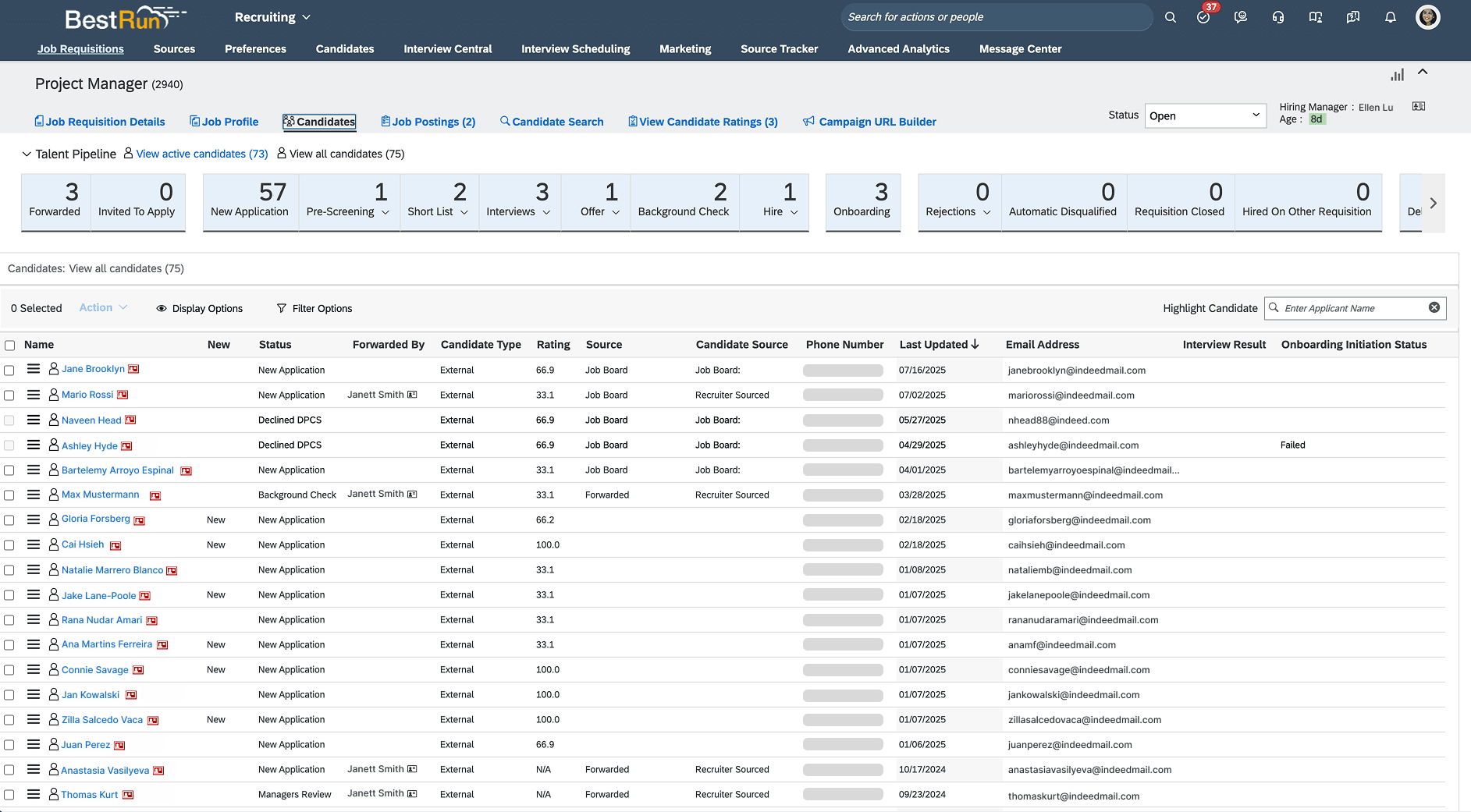
Depending on how you set up the integration, here’s what syncs:
From ATS Sync for SAP to Indeed
- Publicly live job postings
- Screener questions
- Equal Employment Opportunity (EEO) or other, region-based legal questions
- Hiring status data
- Disposition data, which shows where a candidate is in your hiring process
From Indeed to ATS Sync for SAP
- Candidate profiles and candidate applications
- Screener question responses
- Responses to EEO or other regional legal questions
When you post a job in SAP SuccessFactors, the integration publishes it on Indeed as an indexed job with the Indeed Apply option enabled. When a candidate applies on Indeed, their full application, including screener questions and answers to regional legal questions, is sent straight back to SAP Success Factors.
ATS Sync for SAP tracks candidate statuses such as Interviewing, Hired or Under Review, giving you one place to manage applications and hiring progress.
The integration runs on a regular schedule: job data syncs about every two hours, while candidate applications transfer in near real-time. This keeps your jobs current on Indeed and helps applications reach SAP SuccessFactors quickly.
Note: This integration supports Job Sync, Indeed Apply Sync and Disposition Sync. Candidate Sync, which transfers Smart Sourcing connections, is not included at this time.
SAP SuccessFactors integration: How data is shared with Indeed
The integration moves the most important information between the two systems so your jobs and applications stay up to date.
Here’s how it does that:
- Job and requisition data: The integration accesses your public requisitions and job posts in SAP, including job titles, descriptions, locations, screener questions and EEO questions.
- Candidate profiles and applications: When a job seeker applies on Indeed, their candidate profile is created or updated in SAP SuccessFactors along with their application details.
- Candidate statuses: As candidates move through your hiring process, statuses like Interviewing, Hired or Under Review are tracked in SAP SuccessFactors and shared with Indeed.
- Candidate information: All data used for applications transfers into SAP SuccessFactors. This helps with preventing duplicate records and keeping your operations consistent.
Key features of the Indeed SAP integration
The SAP Indeed integration is built to simplify your hiring by keeping the essentials in sync. Here are the main features you’ll get when you connect SAP SuccessFactors with Indeed:
Indeed Apply Sync
Every SAP SuccessFactors job on Indeed includes the streamlined Indeed Apply process. Candidates can apply directly on Indeed. Their applications, along with screener, EEO and other region-based employment question responses and other relevant data, flow into SAP SuccessFactors automatically.
Job Sync
Jobs you post in SAP SuccessFactors appear on Indeed and stay updated. Any edits you make in SAP SuccessFactors, such as changes to a job description or location, automatically stay up to date and are reflected on Indeed.
Disposition Sync
As candidates move through your hiring process, ATS Sync for SAP shares their status updates with Indeed. This disposition data shows where candidates are in the process and improves candidate matching and analytics.
Compliance support
For US jobs, the integration supports regional legal questions and screener questions. This enables your team to collect the right information to help meet regulatory requirements and avoid compliance gaps.
No additional cost
Together, these features reduce manual work and keep your hiring systems connected, all for no additional cost. The SAP Indeed integration is free for all employers.
Benefits of SAP ATS integration with Indeed
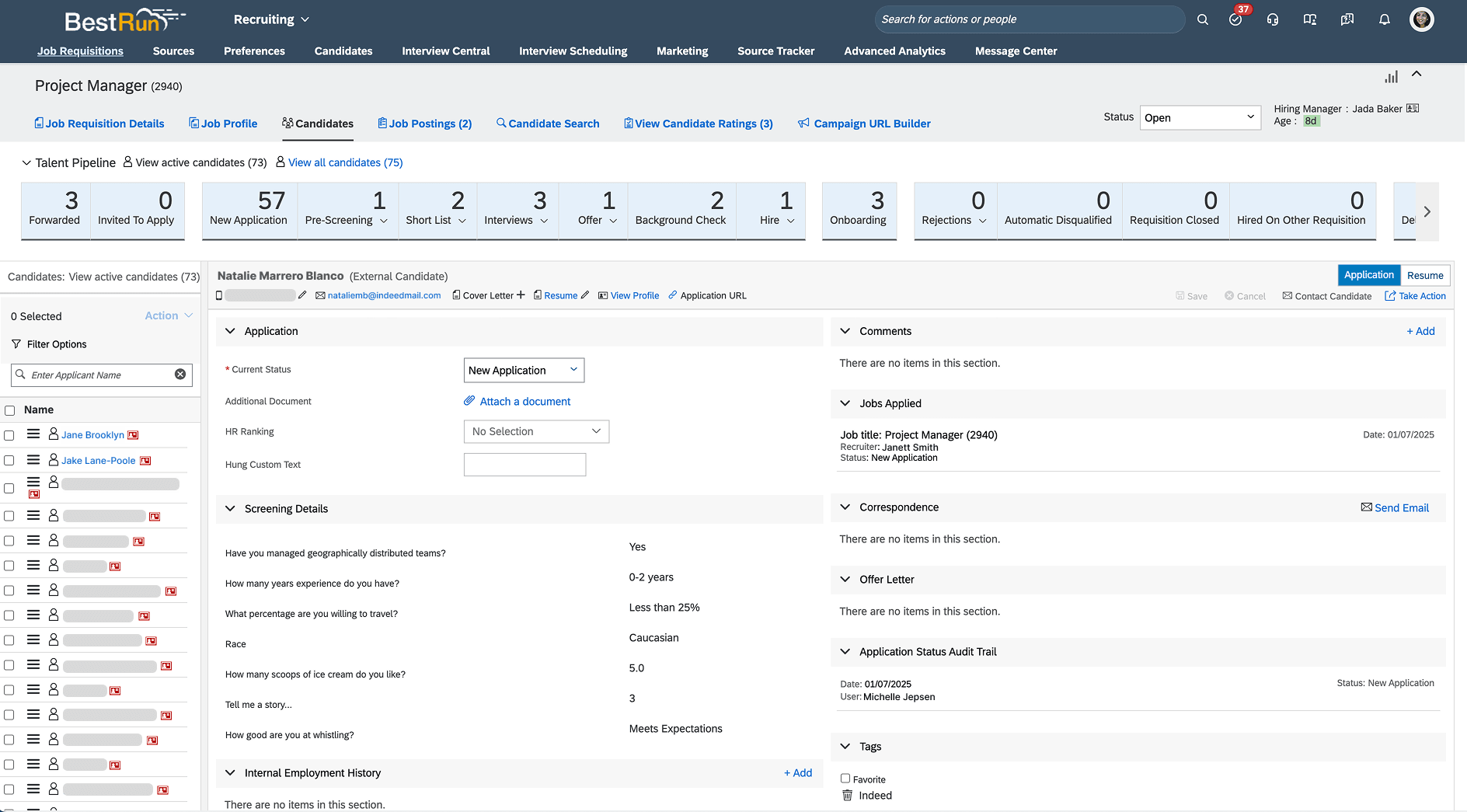
This integration can change the way you work by reducing manual effort and bringing your hiring activity into one place. Here’s what that could mean for your day-to-day:
- Better efficiency
- Improved candidate experience
- Better data and matching
- Centralized management
- Faster hiring
By automating job postings and application tracking, the integration takes repetitive data entry off your plate. With fewer manual steps, you may also reduce avoidable errors. Because jobs move automatically between SAP SuccessFactors and Indeed, they stay fresh and discoverable to job seekers without any extra effort from your team.
Candidates can benefit as well. With Indeed Apply, they can complete applications quickly and easily on Indeed without being redirected. A smoother hiring process often means more finished applications and fewer drop-offs, giving you more opportunities to connect with quality talent.
Real-time syncing adds additional value. It keeps your job listings current and shares disposition data back to Indeed, showing exactly where candidates are in your process. This alignment helps both systems work together and strengthens candidate matching by tying your ATS jobs directly to Indeed’s candidate-matching technology.
All of this information remains in SAP SuccessFactors, your system of record, so recruiters manage everything in one place without duplicate entries. And by reducing manual work, keeping jobs accurate and unlocking Indeed’s hiring tools, the integration can help you fill roles faster and more efficiently. That’s whether you’re using SAP SuccessFactors alone or as part of the SAP Integration Suite.
How to activate ATS Sync for SAP
Reach out to your Indeed representative to begin the installation process, and Indeed will pair you with a point of contact to facilitate the installation.
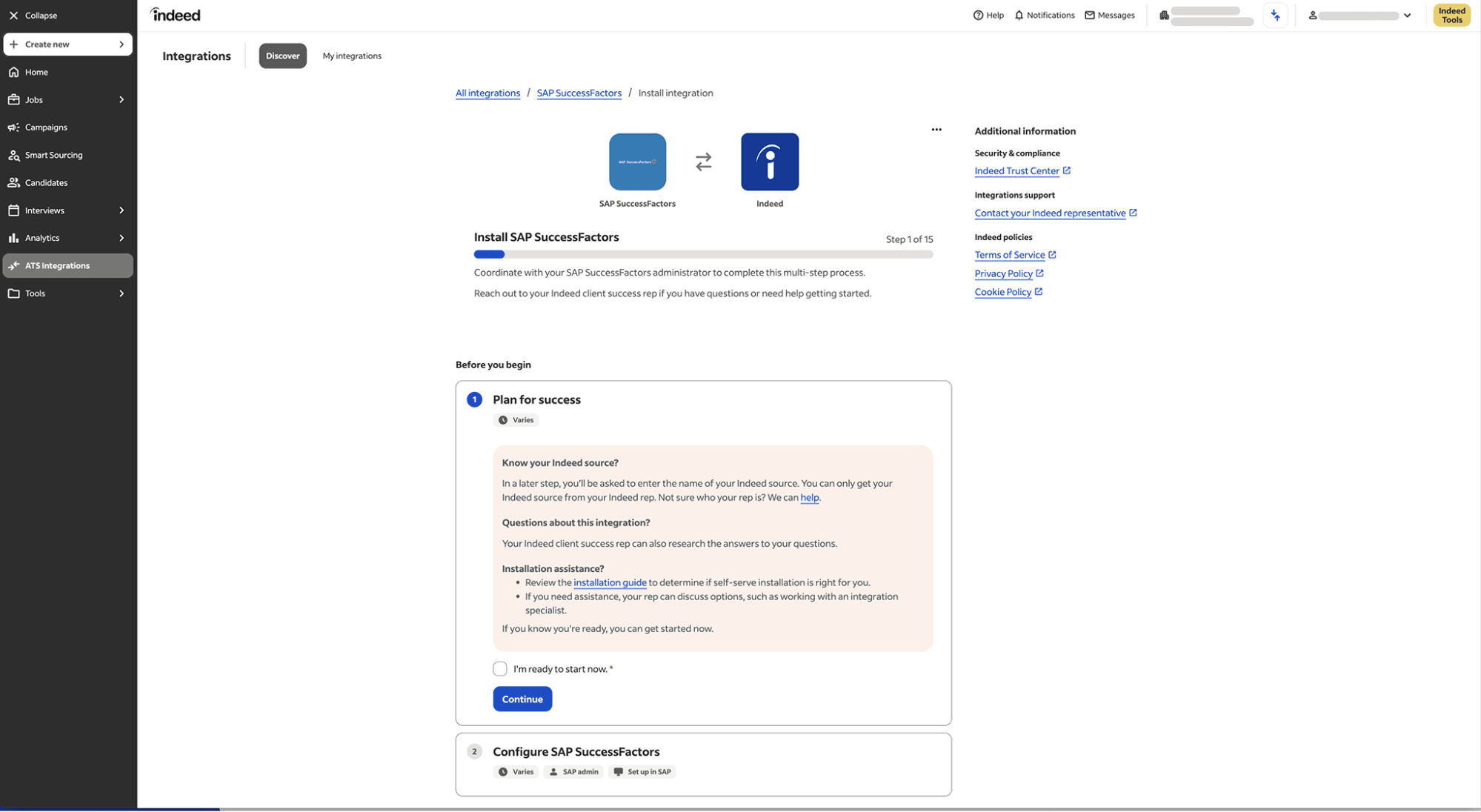
You can activate the integration in a few steps:
- Review the how to get started section for SAP in the Indeed Integrations hub and the SAP integration guide to familiarize yourself with the process.
- Tell your SAP SuccessFactors and Indeed administrator you’d like to set up the integration. Indeed will assist you with installation and onboarding, and support you throughout the process
- Allow time for installation and final processing
Letting your SAP SuccessFactors and Indeed administrators know you’d like to set up the integration helps you get the right people involved from the start. Both are required to complete the installation and provide access on their respective platforms.
Some steps in this process will be handled by your SAP SuccessFactors and Indeed administrators, while others may involve you directly. Reviewing the SAP integration guide and the Indeed Integrations hub helps set you up for a smooth integration with SAP SuccessFactors and keep your hiring workflow uninterrupted.
The time needed for installation depends on how customized your SAP SuccessFactors setup is, including the number of job requisitions and application templates you use. On average, expect about 8 to 10 hours of work spread across 3 to 6 weeks.
After setup is complete, Indeed processes your request within a few business days. This final step makes sure jobs move smoothly to the new integration without downtime.
SAP ATS + Indeed FAQs
Will information be updated to SAP SuccessFactors when SAP SuccessFactors is down for updates or maintenance?
No. Data doesn’t transfer during downtime. Once SAP’s APIs are available again, information is delivered automatically so nothing is lost.
What if I use a CRM like Phenom or Clinch—will this integration work?
Yes. The integration connects Indeed directly with SAP SuccessFactors. Using a CRM alongside SAP SuccessFactors does not affect the integration.
Are candidates aware that their information is shared?
Yes. Candidate data sharing is covered under Indeed’s Terms of Service, so applicants know their information will be used as part of the hiring process.
Connect SAP SuccessFactors with Indeed
The SAP Indeed integration can give you a simpler, more connected way to manage jobs and applications. By keeping data in sync, you spend less time on manual tasks and more time connecting with candidates.
To get started, explore ATS partners or learn more about the ATS for SAP integration (Indeed login required).
*Indeed provides this information as a courtesy to users of this site. Please note that we are not your recruiting or legal advisor, we are not responsible for the content of your job descriptions, and none of the information provided herein guarantees performance.
This article is based on product information available at the time of writing, which may change at any time. Indeed does not guarantee that this information is always up-to-date. Please seek out your CS/Sales rep for the latest on this topic.